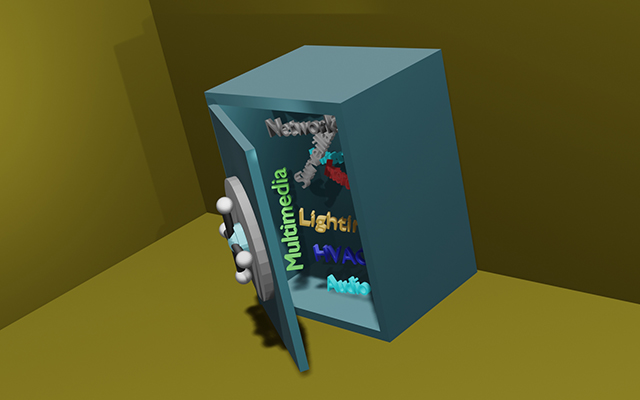
Everything We Know
Here, we gathered all the secrets we have learned about smart homes and automation in general. Please feel free to browse around to find out what smart homes can offer to make living more comfortable.
We update the Idea Guide regularly. If we complete a project and learn something new, we share our experience here. The Idea Guide is also the place where we show the new things we work on. Many times, we start researching features based on requests from our customers. If you have a a useful smart home function in mind and you can't find it here, please let us know about it.
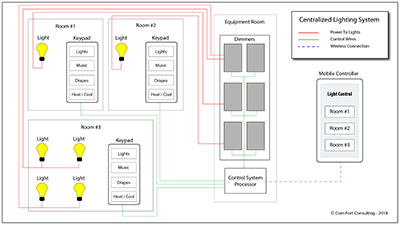
Lighting
Lighting Control is probably the most well known, and most used smart home feature. The lighting circuits in a smart home are connected to the control system, and can be operated locally or remotely.
Useful Functions
Here are the features we believe smart homes equipped with lighting control could benefit from:
- Multi Point control
- Lighting Scenes
- Lighting Paths
- Occupancy based lighting
- Timers and environmental sensors
Control the same lights from different locations. Example: the stairs lights could be switched from the top and bottom of the stairs as well as from the bedroom so when you go to sleep, you can turn them off without leaving the room.
Set multiple light sources at once, to a preset level. Example: Dining Scene. The dining room the hallway and the kitchen lights can be turned on to 80% brightness with a single tap of a button.
Turn on and off lights on the way to a specific area of the house. Example: Wine Cellar path - Turns on the kitchen nook, the hallway, the stairs down, the lower hallway, and the wine cellar lights.
Lights can turn on when we enter a room and lights can be turned off when no one is using the room.
Lights can turn on or off, based on an astronomical clock or a light sensing photocell. Common areas can be lit after sunset, to keep the main walkways accessible
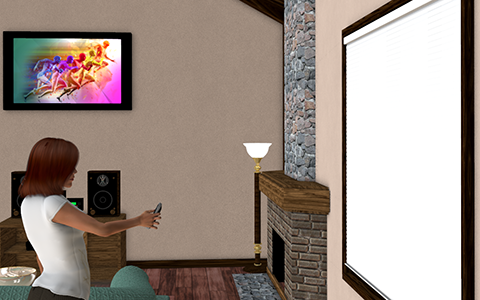
Blinds and Shades
Window treatment systems are integral parts of a modern automated home. In a well built smart home, blinds and shades work seamlessly together with the lighting system, always providing the right amount of illumination and privacy.
Window coverings are also a great benefit to increase the efficiency of the climate control of the house. Lowering the blinds when cooling a room during a hot sunny day, will make the room temperature drop much faster and we will also use significantly less energy to do that.
Putting the control of the window coverings on a schedule is also a great feature. Our Universal Scheduler can make it easy to set the blinds to open in the morning and close them when the Sun goes down in the evening.

Audio Visual
A well designed smart home system can also function as the entertainment hub of the house. The loudspeakers and the television screens of the house can also be used to send alerts if anything important is happening in or around the house. Here are our top AV features
- Whole House Audio Video
- Incoming call notifications
- Emergency alerts
- Home Theatre
- Streaming Audio Video
- Universal Device Access
- Universal access via Control Screens
Playing music or videos from a central or a local source, in one or many or all areas of the house, using the control devices of the smart home system. You can start watching your favorite sports game in the living room, and then move down to the home theatre to see the action on the big screen.
If the home phone rings, the smart home system can lower the audio volume in the house. It can also display an alert on TVs or control screens with the caller's number and name. The smart home system should have a place where the owner can set up which speakers and displays should be enabled or disabled to be part of the alerts.
The Smart home can display alerts or play a warning message if there is an imminent danger in the house. If the washing machine is leaking water, the smart home can sense it and alert the owner.
There is nothing like it! The largest screen, the most sophisticated sound system in the house. And it is all connected to everything. Playing an immersive game and watching the kids playing in the backyard in the corner of the screen, is a given feature. Doing conference calls from the home theatre is also a well used feature.
Playing music or videos from a smart phone or tablet,to any display or speaker in the house.
Smart phones, tablets, computers, gaming devices, any major brand, should be able to connect to your smart home media system for playback or music library access.
You should be able to use any of the Smart Home Control Stations to operate(especially mute) and monitor any (and all) audio video devices for convenience and parental supervision.
HVAC
Heating, Ventillation and Air Conditioning, (HVAC), in a smart home extensively utilizes the rest of the smart features to achieve high efficiency and to keep the cost of operation as low as possible.
Open Doors and Windows
If a room needs cooling but the windows are open, it presents a challenge. If we let it, the system will try to maintain the set room temperature, even it if has to run continuously. This could lead to a hefty energy bill. Luckily in a smart home, this is just another regular event to take care of. If the windows are left open beyond a few minutes, the system can either turn off the cooling or send an alert about it. If no action is taken, it could still shut down the cooling while the windows remain open.
While Away
If the house in unoccupied during the day, a smart home can lower the room temperature settings to conserve energy. But a custom built smart home can do much more than that. If the weather forecast shows a cooling trend, the smart home can shorten the low heat setting period, to make sure that when the owners arrive, the home temperature is "just right".
It's not cool when it's not cooling
A custom built smart home can keep an eye (and a few sensors) on the HVAC system. If there is a suspected malfunction, a fan or a compressor is not running when it's supposed to, then the system can send an alert to the home owner or the maintenace company
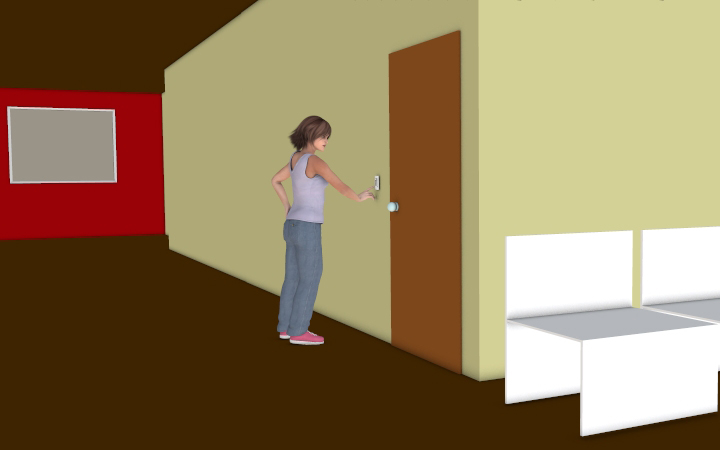
User Interfaces
Probably the most important feature of a smart home is the ease of use. If it requires a lengthy training to operate, then the smart home is failed; regardless of how many good features are programmed into it.
What is exactly a user interface?
A user interface is a device which we can utilize to interact with the smart home system to instruct it to perform a certain function. A light switch, a push button keypad, a smart remote control or a touch sensitive screen are all examples of a user interface.(More info on user interfaces...here)
How to find the perfect one?
Matching the user's expectations with the task at hand and the available technology is the process what we call user interface design. It may sound too technical, but in reality, common sense is the main ingredient here. Sometimes less is more, and some other times a little complexity can give a lot of information, when needed.
Here is what we think is the best strategy to pick the right interfaces:
- Immediate access to features
- Readable and descriptive labels
- All day visibility
- Durability and easy maintenance
- Interference resistance
A dedicated button for turning on the lights in the room, instead of clicking through various levels of menus, is more practical. A simple keypad may function better, in the storage room, than a complex touch screen.
Button labels on control interfaces (keypads, screens, etc) should make sense to the user. Room 46 may be the accurate name from the blueprint, but Study is how the family will call it.
If it is expected to be used at night, a back-lit keypad is a good choice especially with an option to dim the brightness, in case someone sleeps in the room.
Keypads, screens, smart remotes, will be used a lot. They have to last long and should be easy to clean them without destroying them.
Wireless keypads, remotes, etc., should work reliably throughout the whole house, without being affected by other wireless equipment.
How do we know that it will work the way we like it?
The system design starts with the first user meeting. The Design Team should be able provide sample keypads and remotes and it is also common to build a test application to show how the control screens will look like.
Get involved, and get involved early on!
The success of your smart home greatly depends on how much you, the future user, are engaged in the process. Asking for samples, suggesting changes in the menus, requesting how certain functions should be performed, are all going to make the place, the best one you can have.
Scheduler
Wake-sleep Sequence
We developed a method to create a personal wake-up and sleep schedluer, tailored to your sleeping and waking habits. Instead of scaring you out of bed with an annoying buzzer, we wake you up by gradually changing your environment to get your attention. It may be enough to slightly open the shades. If you get up, the smart home senses activity in your room, you are good to go. If the gentle sequence is not enough, it can to be a bit more definitive. We can turn on music, get the shades to open further, have lights turn on in the room. If you are a deep sleeper, we can shake your bed a little or a lot. If all else fails, we still have the buzzer.
When the day is done, and you are ready to sleep, you can initiate the winding down sequence. We can gradually turn down the music in the room, turn the lights and the TV off after some time, or slightly lower the room temperature.
Universal Scheduler
In a custom smart home everything can be set to happen in a pre-programmed time. Lights can turn on in the evening, music can be turned on in the morning, heating and cooling setpoints can be adjusted during the day, irrigation can start every morning right around sunrise. Doors can be locked security system can be armed at a given time.
Apart from the time of day, a scheduled event can be triggered if something happens in the house. If the phone rings, the audio system volume can turn down. If the garage door opens at night, the exit lights can turn on.
The scheduler can be programmed to perform the same routins hourly, daily, weekly, or at one or more specific date.
Vacation Mode
When the owners are away, the smart house can be set to Vacation Mode, to activate certain schedules and ignore some others. For example, in vacation mode, the daily wake-up timer can be skipped. Vacation mode could also trigger a simulated occupancy mode. The house from the outside would look like that someone is in there, to avert burglary attempts.
Networking
Communication is the heart and soul of the Smart House. Without reliably sending and receiving information, there would be no smartness. Smart home system often use proprietary networks, but more and more commonly they are sharing the same local network as our computers and tablets.
Sharing the same network as our home devices poses a few challenges. Is there going to be too much traffic? Is it safe to let the smart home components mix with other devices? Are the smart home devices safe?
When we build a network for a home or office, we prefer creating a segmented one. We isolate the smart house traffic either physically or using Virtual LANs (VLAN). This way the cross traffic is minimal, and the security is greatly improved
Wi-Fi today, is a necessity for every home. We build secure Wi-Fi networks, with the option of total isolation. We also have a feature we call, the kill switch. If the Wi-Fi is not used, or not needed, we can physically shut it down using the controllers of the smart home. We can also tie this to a timer. The smart home system can turn off the Wi-Fi for the night and switch it back in the morning. it is also a good tool for preventing sleepless teenagers from having virtual slumber parties during the school year.

Warranty
When your smart home is built, and you finally get to enjoy the features it offers, is the time for fun and not for getting into cold-headed negotiation.
This is especially true in case of the warranty part of the project. The best advice we can give, is to get to know the terms and conditions of the warranty before you even look at the prices and features of your new home.
After care can be costly for a smart home system. It is extremely important to know, what happens if something goes wrong. If there is a trouble-shooting guide (see more in the contract basics section) you may be able to perform some recovery functions, but your warranty should not depend on a booklet.
Here are the items we recommend to ask for:
- Clear written date of when your warranty ends.
- How to obtain service for equipment? Direct to the vendor or through the installation? Get contact information for every 3rd party vendor you may need to contact directly.